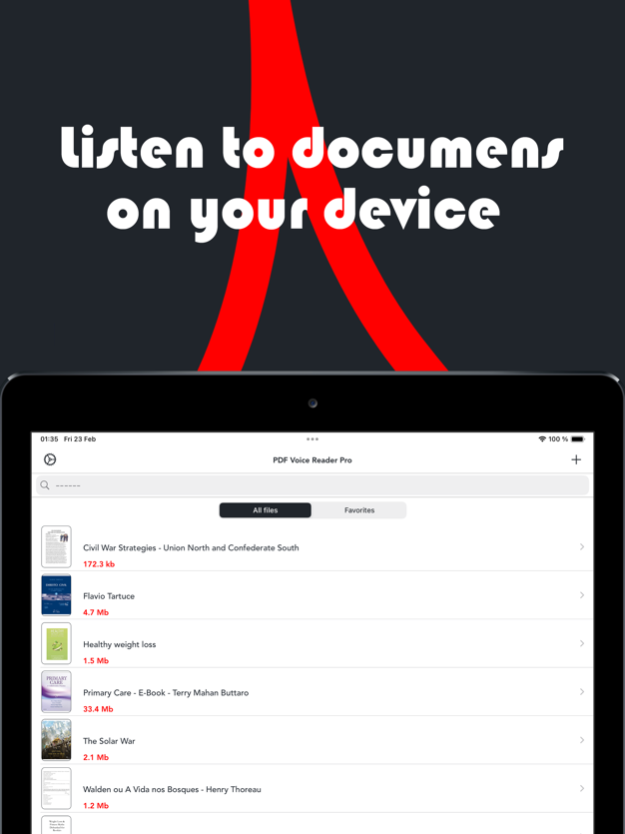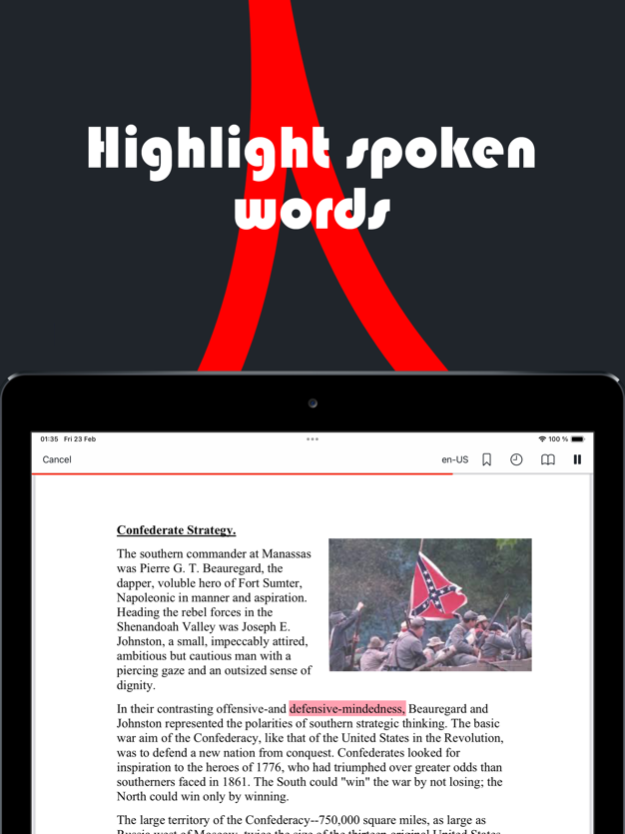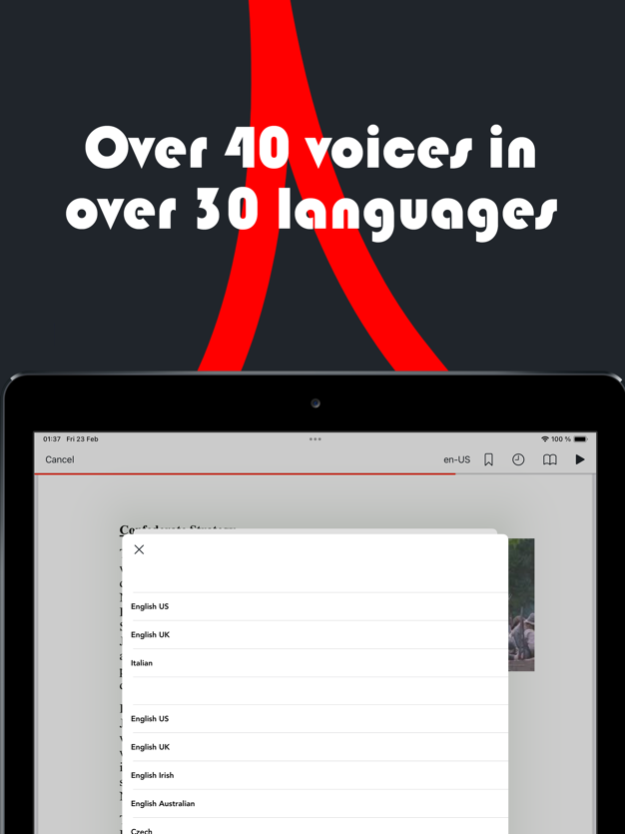PDF Voice Reader Aloud 5.6.5
Continue to app
Free Version
Publisher Description
Are you too busy to read documents or you have health problems that make reading difficult? Have your books, PDFs and more read aloud to you!
PDF Voice Reader is perfect for people with dyslexia and having difficulty reading.
This application will also help students, as well as anyone who values their time and all book lovers. It helps to take the load off your eyes and allows you to use your time more efficiently, as it allows you to listen to your documents during walks, trips on public transport and other activities. A convenient way to manage bookmarks makes it possible to save important pages for easy access, and the color palette of the text makes it possible to effectively monitor the spoken text.
PDF Voice Reader is suitable for all lovers of reading. The ability to adjust the playback speed for yourself makes the process more comfortable. Built-in color illumination of spoken words, with a color selection option, makes it possible to effectively monitor the text being read.
With the app, you can play any PDF files that are stored on your device, in email attachments, as well as in cloud storage such as Google Drive, Dropbox, iCloud and iTunes File Sharing.
Features:
- Supports reading in the background.
- Bookmarking.
- Skip text in PDF header and footer.
- Highlighting the spoken word.
- Text selection.
- Different voices (for some languages).
- Adjustable pronunciation speed.
Following formats are supported:
- PDF.
- Microsoft Documents.
- Rich Text Format.
- Plain Text.
Experience more with PDF Voice Reader.
Mar 30, 2024
Version 5.6.5
• Fixed various minor issues.
About PDF Voice Reader Aloud
PDF Voice Reader Aloud is a free app for iOS published in the Reference Tools list of apps, part of Education.
The company that develops PDF Voice Reader Aloud is Storch. The latest version released by its developer is 5.6.5.
To install PDF Voice Reader Aloud on your iOS device, just click the green Continue To App button above to start the installation process. The app is listed on our website since 2024-03-30 and was downloaded 12 times. We have already checked if the download link is safe, however for your own protection we recommend that you scan the downloaded app with your antivirus. Your antivirus may detect the PDF Voice Reader Aloud as malware if the download link is broken.
How to install PDF Voice Reader Aloud on your iOS device:
- Click on the Continue To App button on our website. This will redirect you to the App Store.
- Once the PDF Voice Reader Aloud is shown in the iTunes listing of your iOS device, you can start its download and installation. Tap on the GET button to the right of the app to start downloading it.
- If you are not logged-in the iOS appstore app, you'll be prompted for your your Apple ID and/or password.
- After PDF Voice Reader Aloud is downloaded, you'll see an INSTALL button to the right. Tap on it to start the actual installation of the iOS app.
- Once installation is finished you can tap on the OPEN button to start it. Its icon will also be added to your device home screen.